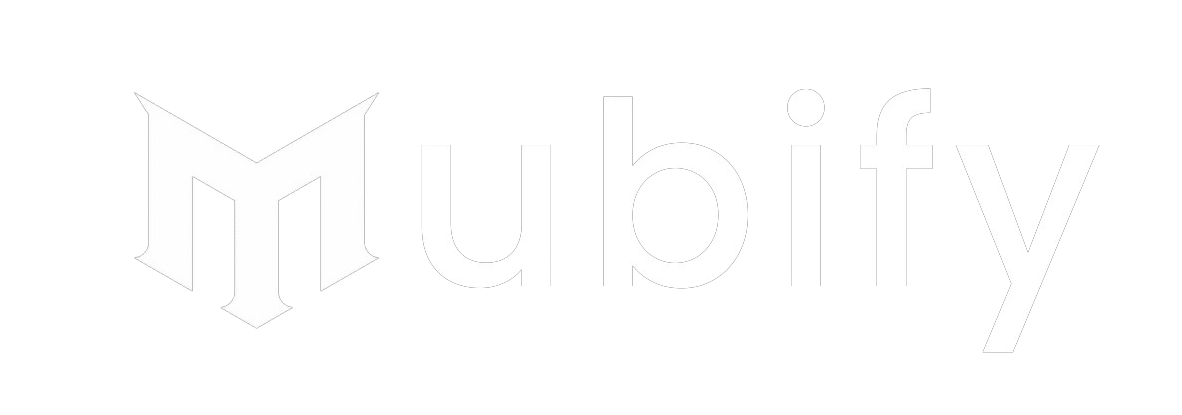The Ultimate Guide to Graphic Design: Everything You Need to Know
hastikmangukiya07@gmail.com
February 27, 2025
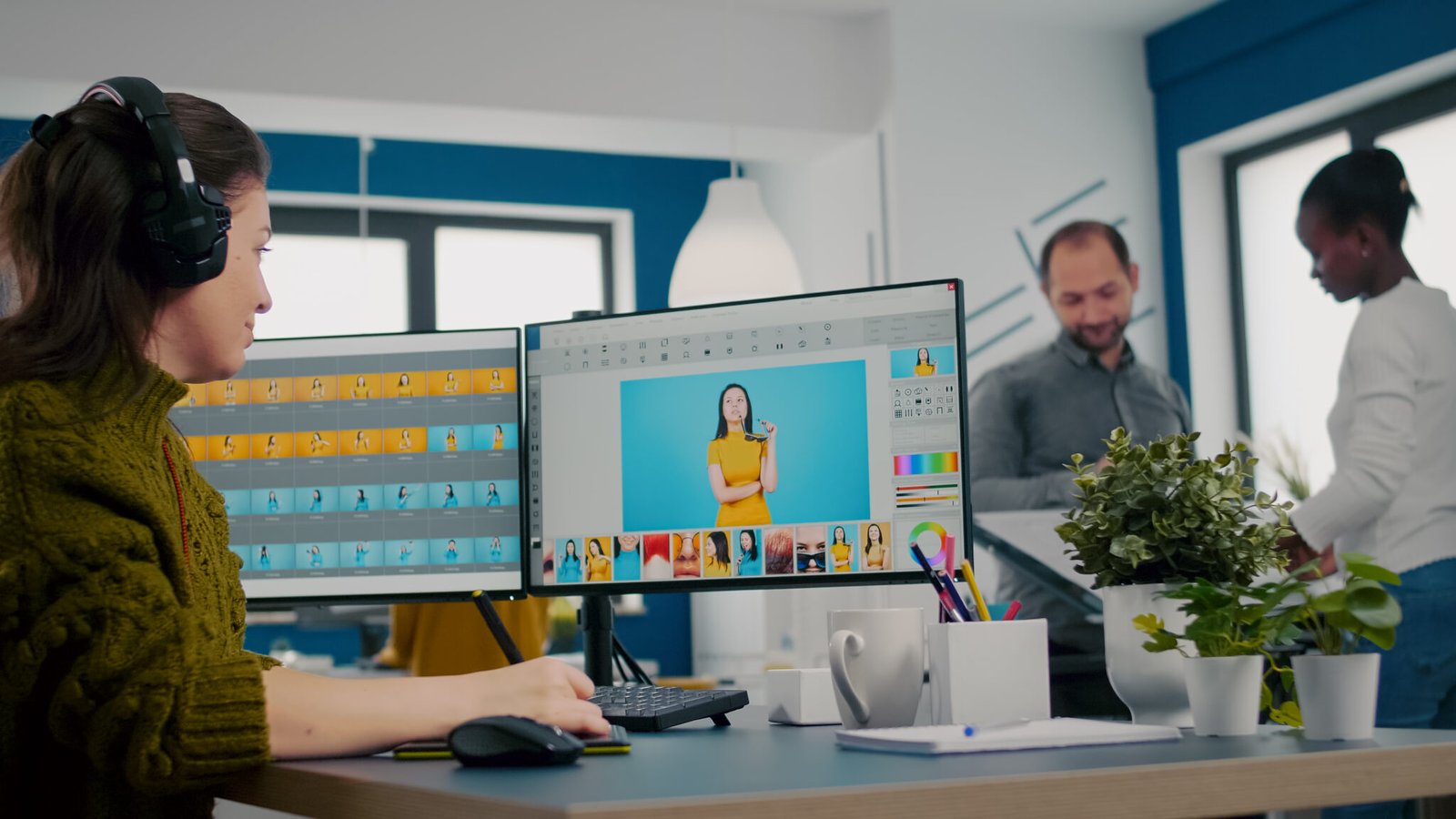
Graphic design is a powerful form of visual communication that combines creativity, typography, color theory, and imagery to convey ideas and messages. From branding and marketing to digital experiences, graphic design plays a crucial role in shaping perceptions and user engagement.
Whether you’re a beginner exploring the field or a professional seeking to enhance your skills, this guide will cover all essential aspects of graphic design, including principles, tools, trends, and career opportunities.
Understanding the Basics of Graphic Design
1. Elements of Graphic Design
Graphic design is built upon fundamental elements that influence how visuals are perceived:
Line: Defines shapes and directs the viewer’s eye.
Shape: Creates forms that convey meaning.
Color: Evokes emotions and establishes brand identity.
Typography: Enhances readability and aesthetic appeal.
Texture: Adds depth and visual interest.
Space: Influences composition and balance.
Image & Illustration: Enhances storytelling and engagement.
2. Principles of Design
To create aesthetically pleasing and effective designs, designers follow fundamental principles:
Balance: Ensuring elements are evenly distributed.
Contrast: Making key elements stand out.
Emphasis: Drawing attention to the focal point.
Proportion: Maintaining size relationships between elements.
Alignment: Structuring design elements harmoniously.
Repetition: Reinforcing consistency and brand identity.
White Space: Enhancing clarity and focus.
Essential Graphic Design Tools
Modern graphic designers rely on a variety of tools to create professional visuals:
1. Design Software
Adobe Photoshop: Best for photo editing and manipulation.
Adobe Illustrator: Ideal for vector graphics and illustrations.
Adobe InDesign: Used for layouts and publications.
Canva: A user-friendly tool for quick and easy designs.
Figma & Sketch: Perfect for UI/UX and web design.
2. Hardware for Designers
Computer: High-performance systems with powerful GPUs.
Graphics Tablet: For digital drawing (e.g., Wacom, XP-Pen).
Monitor: Color-accurate display for precision work.
Storage: External SSDs for file management.
3. Online Resources & Assets
Free Image Resources: Unsplash, Pexels, Pixabay.
Fonts & Typography: Google Fonts, Dafont, Adobe Fonts.
Icons & Vectors: Flaticon, Freepik, Iconfinder.
Types of Graphic Design
Graphic design is a diverse field, offering various specializations:
1. Branding & Identity Design
Logo design
Business cards & stationery
Brand guidelines
2. Print & Editorial Design
Magazines, brochures, and flyers
Packaging design
Posters and advertisements
3. Digital & Web Design
Website UI/UX
Social media graphics
Email newsletters
4. Motion Graphics & Animation
Video graphics
GIFs and animations
Intro and outro designs
5. UI/UX Design
Mobile and web applications
Wireframing & prototyping
Interactive design
6. Environmental & Exhibit Design
Signage and wayfinding
Event branding
Trade show designs
The Role of Color and Typography in Graphic Design
1. Understanding Color Theory
Colors influence emotions, perception, and brand recognition.
Primary Colors: Red, Blue, Yellow
Secondary Colors: Green, Orange, Purple
Tertiary Colors: Mix of primary and secondary colors
Color Schemes: Monochromatic, Complementary, Analogous
2. Typography Fundamentals
Typography defines how text appears in a design.
Serif Fonts: Traditional and formal (e.g., Times New Roman).
Sans-serif Fonts: Modern and clean (e.g., Helvetica).
Script Fonts: Elegant and decorative (e.g., Brush Script).
Display Fonts: Used for headlines and impact.
Trends in Graphic Design (2025 & Beyond)
Graphic design evolves constantly. Here are the latest trends shaping the industry:
Minimalist Aesthetics: Clean, simple designs with ample white space.
3D & Isometric Design: Enhancing depth and realism.
Bold & Experimental Typography: Playful and exaggerated font styles.
AI & Generative Design: AI-assisted graphics and automation.
Retro & Nostalgic Styles: Vintage color palettes and typography.
Sustainability-Focused Design: Eco-friendly visuals and branding.
Career Opportunities in Graphic Design
Graphic design offers multiple career paths, including:
Freelance Designer: Work independently with multiple clients.
In-House Designer: Part of a company’s design team.
Agency Designer: Collaborate with multiple brands and projects.
UI/UX Designer: Specialize in digital product design.
Motion Graphics Artist: Focus on animation and video graphics.
Brand Strategist: Develop brand identities and marketing assets.
How to Get Started in Graphic Design
1. Learn the Fundamentals
Enroll in online courses (Udemy, Coursera, Skillshare)
Read design books (“The Non-Designer’s Design Book” by Robin Williams)
2. Master Design Tools
Gain proficiency in Adobe Creative Suite and alternative software.
3. Build a Portfolio
Work on personal and client projects.
Create mock designs to showcase skills.
4. Stay Updated with Trends
Follow design blogs (Dribbble, Behance, Awwwards).
Join design communities and social media groups.
5. Start Freelancing or Job Hunting
Use platforms like Fiverr, Upwork, and 99Designs.
Apply for design roles in companies or agencies.
Conclusion
Graphic design is a dynamic and rewarding field that blends creativity with technology. Whether you’re designing logos, branding materials, websites, or digital experiences, mastering the principles, tools, and trends of graphic design can help you create stunning visuals that leave a lasting impact.
Start your graphic design journey today and explore endless possibilities in this ever-evolving industry!
Recent Post
Dont Hesitate To Contact Us
Contact us! We’re here to provide personalized support and address your specific questions promptly.